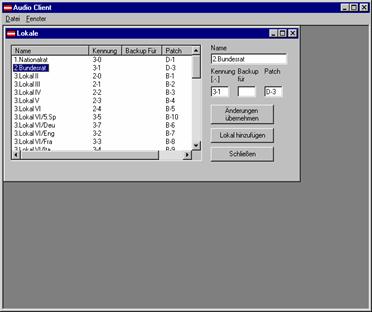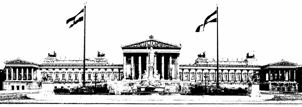
Official Report
Process description
and technical principles
![]()
Head of the Official Report Department
Dr. Brigitte
Gradischnik-Schanner
Deputy
Dr.
Evitta Friedrich
Parlamentsdirektion
1017 Wien
1��������� Introduction
1.1������ Field of application
1.2������ Organisation
1.3������ Technical background
2��������� Official Report of the
National Council
2.1������ Rules of Procedure
2.2������ In the plenary chamber of the National Council
2.3������ The typist�s
first draft
2.4������ Editing by the
parliamentary reporter
2.5������ Structure-related representation
2.7������ Making and publication of the complete
document
2.8������ Archives of the sittings
3��������� Technical components
3.1������ Network of the Parliamentary Administration
3.3������ Portal and data base
3.4������ Audio system
3.4.3�� User
application (audio client)
3.5������ Navigator
4��������� List of illustrations
1
Introduction
The making of verbatim reports of plenary sittings of
both chambers of the Austrian Parliament according to the Rules of
Procedure � until their publication in print and by means of electronic
media � is a diverse process requiring IT-support.
In this document the technical realization of this
process in the Parliamentary Administration will be described.
1.1
Field of application
The whole process will be explained in the light of
plenary sittings of the Austrian National Council. On the basis of this
IT-implementation records of
�
plenary sittings of the Federal
Council
�
symposiums
�
joint sittings of the National
Council and the Federal Council
�
ceremonial sessions
�
committee meetings and
�
other events taking place in the
parliament
are produced as well.
1.2������ Organisation
The Official Report Department is entrusted with the
producing, printing and publication of the transcripts on the intranet as well
as on the internet.
The different phases are described as follows:
�
writing down of interruptions,
applause, the beginnings and ends of speeches, inclusion of the wordings of
amendments and motions, incidents taking place in the plenary chamber during a
plenary sitting by the parliamentary reporters
�
first draft of the transcript by
the typist at the time the parliamentary reporter is still in the plenary
chamber
�
revision of this first draft by the
parliamentary reporter and stylizing of the speech; adding of interruptions,
applause, motions, incidents having taken place in the plenary chamber to the
text; production of a version ready for printing for ►
�
publication of the so-called
Temporary Report on the intranet (= version without authorization by the
speaker)
�
mailing of the individual parts of
the report to the speaker for the purpose of authorization (only editorial
corrections possible; check by
the parliamentary reporter if corrections are admissible, in case of doubt:
decision by the President of the National Council
�
production of the final version
�
publication in print (in the Official
Report Department; duplication in the parliament�s printing works) and on the
internet
1.3������ Technical background
Here
�
the audio-recording
�
the administration of the sitting
(navigator)
�
the administration of the speaking
time and
�
the portal solution of the
parliament
are available.
2
Official Report of the National Council
2.1
Rules of Procedure
The making of the reports is regulated by the GOG
(Rules of Procedure) and is executed by the Official Report Department.
� 52 (1) Official Reports shall be made of the public sittings of the
National Council and published in printed form; these reports shall reflect the
deliberations in extenso.
(2) Each speaker shall receive, before his/her statements are printed, a
copy of the Official Report so that s/he can make editorial corrections. In
case of doubt the President shall rule on the admissibility of such
corrections. Unless objections are raised or the copy is returned within the
period allowed for correction the report shall go to print.
(3) The Official Report shall
list the items of business received during and/or since the last sitting.
The
period allowed for correction ist 24 hours.
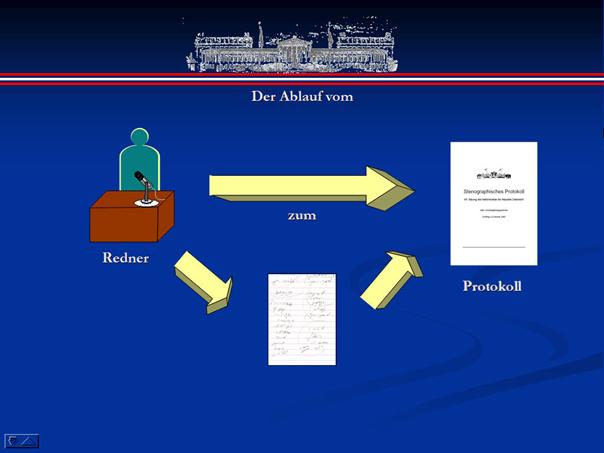
illustration 1: process: from the speech to the Official Report
2.2
In the
plenary chamber of the National Council
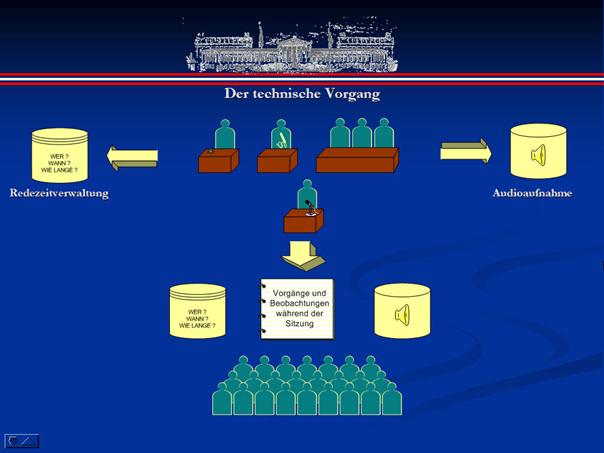
illustration 2: course of events in the plenary chamber
Tabling of motions, urgent motions, debates on the
Rules of Procedure, votes, and so on.
List of speakers
The entire sitting is recorded electronically by
means of the audio system (�audio client�).
This recording is the basis for the making of the
records in the next editing steps.
Furthermore the electronic speaking time administration
is used; you can check precisely the speaking time of each MP.
Those elements, that cannot be recorded by the
central audio system, are taken down by the parliamentary reporter in the
plenary chamber respectively are inclosed in the report, for example:
interruptions, incidents taking place in the plenary chamber and on the
visitors� gallery, motions and results of votes.
2.3
The
typist�s first draft
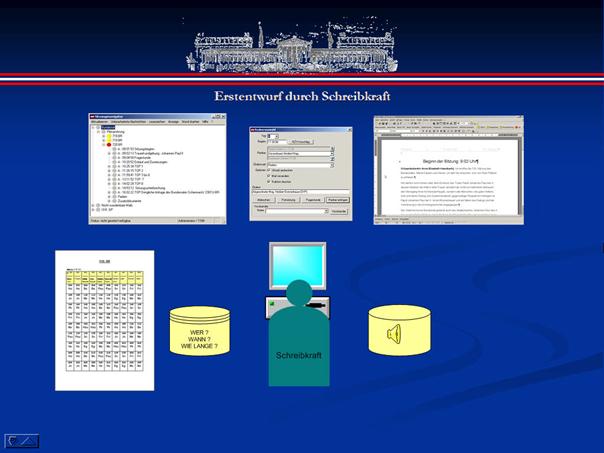
illustration 3: the typist's first draft
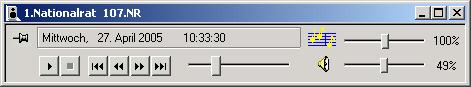
illustration 4: audio player
The audio data are electronically at the typists�
disposal within a short time delay. 10-minute-tapes are assigned to each typist
in a fixed schedule in rotation.
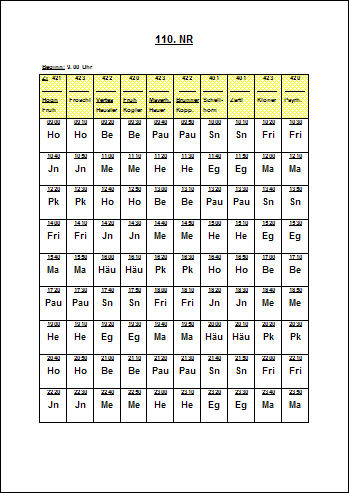
illustration 5: fixed schedule
By means of the audio application the right tapes are
assigned to the respective typist. These tapes can be listened to on the
computer, like on a tape recorder or a dictating machine.
This is done with the usual devices like a pedal and
headphones.
Each 10-minute-tape is typed in a document and is
administered by the navigator. The sitting is shown in a tree structure where
you can see the chronological structure.
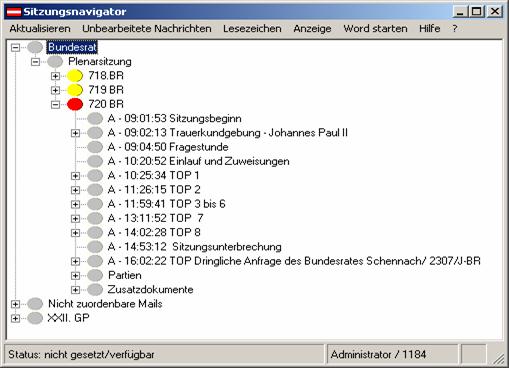
illustration 6: navigator
When the document is typed, the items on the agenda
and the speakers are administered by means of the navigator and are inserted
into the document as well as into the data base.
While the speeches are being typed the subdivided
structure in the navigator is already at the user�s disposal. At this point the
information of the speaking time administration is used as suggestion for the
speaker.
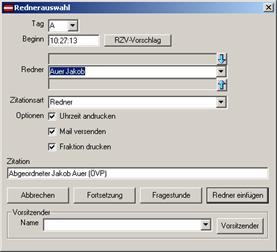
illustration 7: selection of speakers
A first draft of the report is, so to speak,
available in real time. Therefore the President who chairs the sitting has the
possibility to call an MP to order immediately in case he/she has just used a
word in his/her speech that is against the dignity of the parliament, which is
�backed up� by the report.
2.4
Editing
by the parliamentary reporter
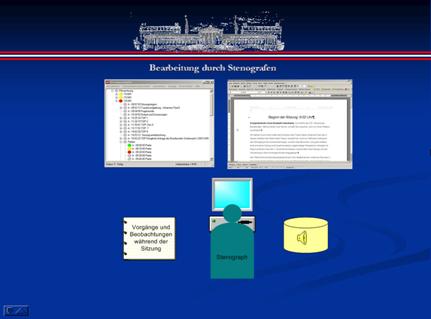
illustration 8: editing by the parliamentary reporter
After the completion of the first draft by the typist
that is typed when the parliamentary reporter is still in the plenary chamber,
this document is then available for the parliamentary reporter for further
revision:
Editing
steps:
Check
of spelling; clarification of proper names and quotations; production of a text
that is ready for printing; text is stylized and edited. The content of the
speech has to be logical when being read and in addition the sentences have to
do justice to the rules of speech, style, grammar and punctuation, but you
always have to stick to the speaker�s style and should not change it, which
means: handling with care, being cautious, instinctive feeling in order not to
destroy the speaker�s characteristics. But nevertheless the parliamentary
reporter has to produce a well-legible product for the recipient describing the
deliberations in extenso.
Further
steps:
Getting
hold of motion texts in electronic form, formatting and inserting these texts
into the report (verbatim); adding of interruptions and results of possible
nominal votes; structuring of the report (new topic = new heading) ►afterwards: transfer of all parts
(10-minute-documents) into the intranet. This unauthorized version can already
be retrieved during the sitting by all intranet
users. About three to four hours after the end of the
sitting the complete Temporary Report (in 10-minute-documents) is available on
the intranet.
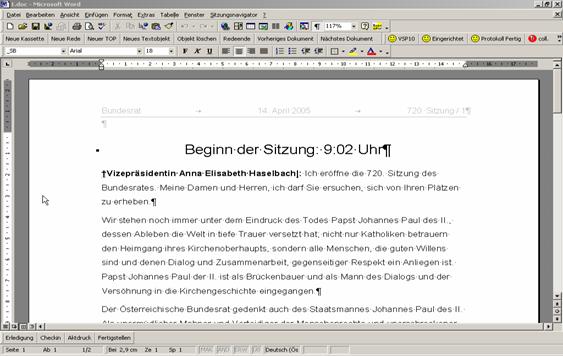
illustration 9: Word document
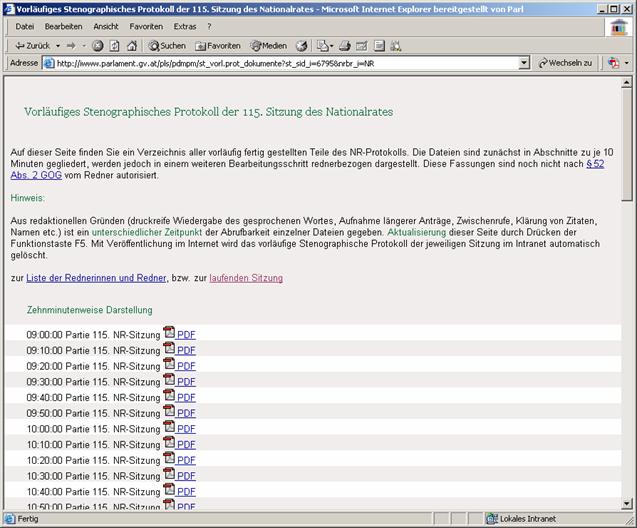
illustration 10: Temporary Report on the intranet � time-related
2.5
Structure-related representation
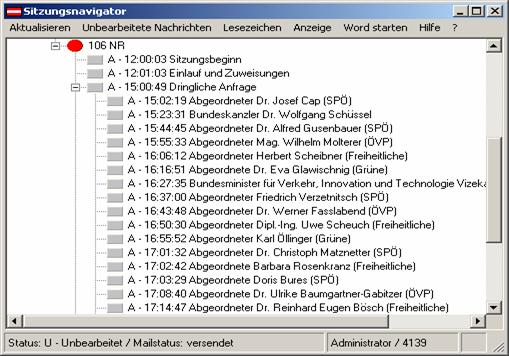
illustration 11: structure of the navigator
After the publication of the single parts of the
report (10-minute-documents) on the intranet, they are represented in a further
editing step in a structure-related form, which means: speaker-related.
Behind each speech and each item on the agenda is the
corresponding document. At the same time the representation on the intranet is updated
accordingly.
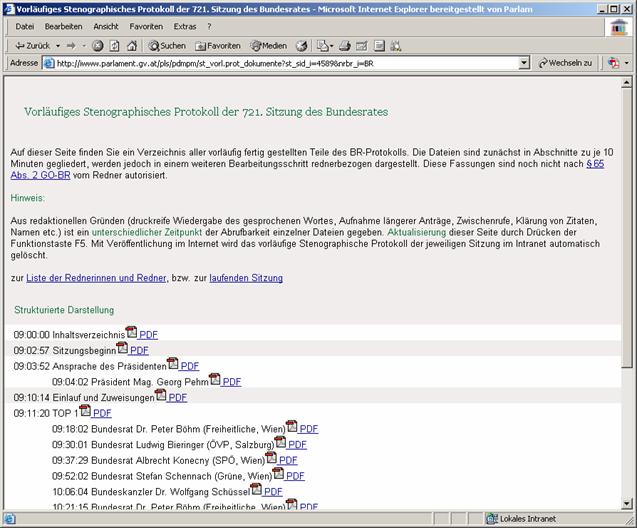
illustration 12: representation on the intranet � speaker-related
2.6
Mailing of the respective part of the Report to the
speaker for the purpose of authorisation according to � 52 (2) GOG-NR
�� 52 (2) Each speaker shall receive, before his/her statements are
printed, a copy of the report so that s/he can make editorial corrections. In
case of doubt the President shall rule on the admissibility of such
corrections. Unless objections are raised or the copy is returned within the
period allowed for correction the report shall go to print.�
Mailing is done employing the person data base of the
Parliamentary Administration.
The application of the administration of the sitting keeps
a record of the single processing steps.
The MPs re-mail their speeches. These re-mails are
assigned to each speaker and are visible in colour in the navigator.
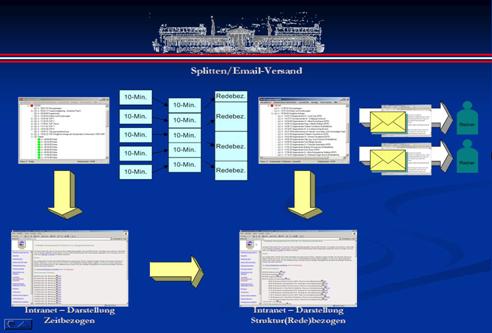
illustration 13: mailing of the documents
Now the parliamentary reporters can by means of
comparison of the documents discern altered passages and check these
corrections if they are concurring with the Rules of Procedure: Is it an
editorial correction or already one as regards the content? Do you accept or
disregard it?
�
52 (2) ��In case of doubt the President shall rule on the admissibility of such
corrections. Unless objections are raised or the copy is returned within the
period allowed for correction the report shall go to print.��
All these alterations are reflected on the intranet.
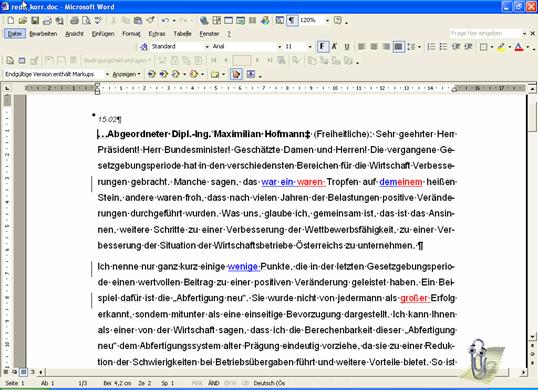
illustration 14: comparison of the documents
2.7������ Making and publication of the complete document
In a next step the complete document is made out of the
single text parts. It is provided for with a table of contents and the
respective page reference.
This complete document is subjected to a final check
and is adapted in its layout.
The finished product is printed as single copy in the
Official Report Department, is copied in the own printing works and at the same
time published via internet.
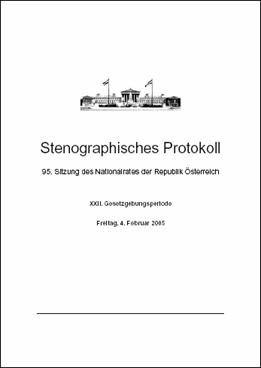
illustration 15: Official Report
The complete document is available:
�
in total as PDF
�
per page as HTML
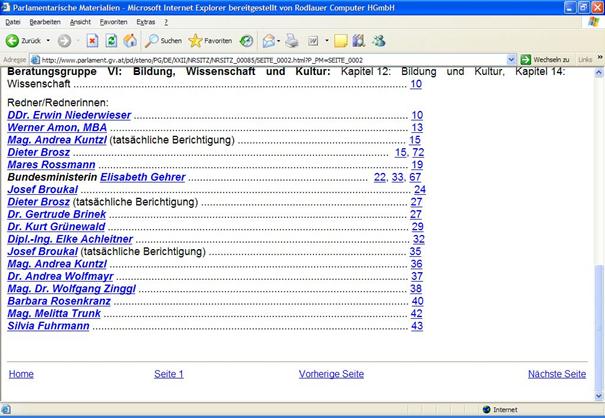
illustration 16: representation on the internet per
page
and in other forms. In the HTML-form hyperlinks to other
data of the portal of the parliament, e.g. biographies of the MPs, are set.
With
the publication on the internet the Temporary Report of each sitting on
the intranet is automatically deleted.
2.8������ Archives of the sittings
The structure-related as well as the speaker-related
documents are preserved in the navigator and the user of this application is
entitled to use them permanently.
3
��� Technical components
3.1
Network of the Parliamentary Administration
The network comprises all active components ensuring
the connection between the different locations with the safe integration of the
parliamentary groups and the internet.
In this network the desktops of the staff of the
Parliamentary Administration (also those of the Official Report Department) are
equipped with the necessary application for the completion of the process
mentioned before. The necessary servers for the saving and publication of the
data are available as well.
3.2
Survey
The
technical realization or solution is based on the following main components
that are being looked after by the Parliamentary Administration respectively by
the computer firm working there.
3.3
Portal and data base
All internet- und intranet-applications in the
parliament are based on the Oracle portal and the Oracle data base. The data
bases are used for all applications in this way.
3.4
Audio system
The audio system is the central component of the
whole system.
The main components are
�
the recording system
�
the data base
�
the user application
The audio system is integrated into the parliament�s
infrastructure, but can also be run standalone.
3.4.1 Recording system
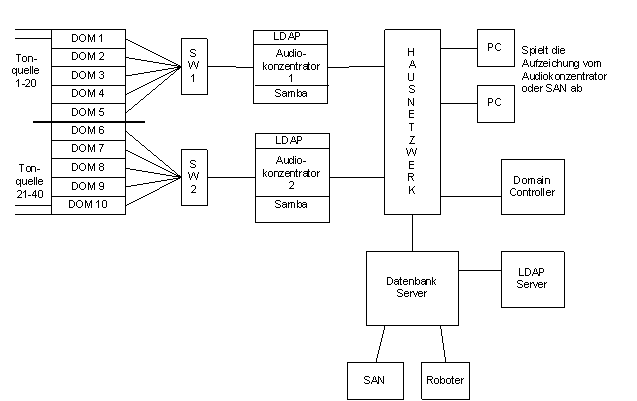
illustration 17: audio2 system concept
The recording takes place by speech digitalization by
means of an audio converter and saving of the MPG data on a server.
Normally two servers are used and the recording is
carried out twice in order to guarantee that no failure leads to a loss of
data.
The selection which sound sources are recorded, takes
place by the user application.
The system offers options for data back-up and
putting data into the archives.
For the safe use access privileges are implemented.
3.4.2
Data
base
The information on the sound sources, employees,
access privileges and recordings in use lies on a data base. This data base can
be external respectively is on the recording server.
3.4.3
User
application (audio client)
This is a Windows-program running on W2000 und WXP.
The audio client obtains its information from the
data base and reproduces the audio files by means of the audio player.
The following functions are available:
�
administration of the sittings with
access privileges
�
administration of the sound sources
and meeting rooms
�
administration of the user
�
beginning and ending of the
recording
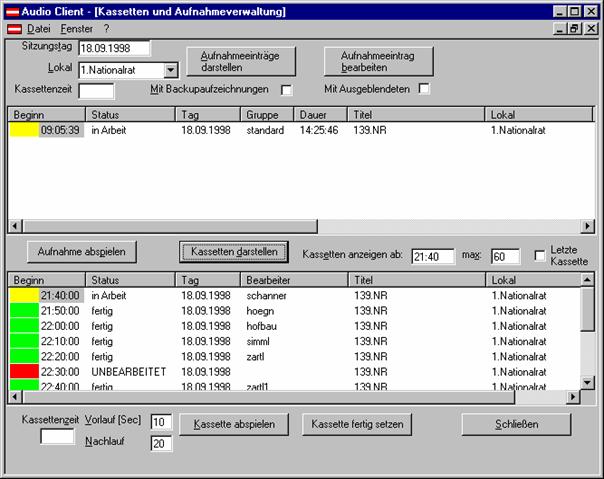
illustration 18: audio client: administration of the recording
For the typists sittings can be split logically into
�tapes�. A status administration shows the momentary working states. Sittings
get names and dates, the users get access privileges.
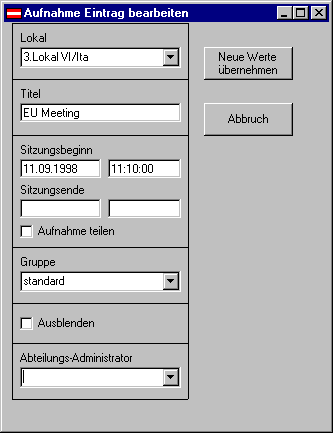
illustration 19: audio client: recording details
Meeting
rooms and back-ups are assigned to the respective sound sources.
illustration 20: audio client:
administration of meeting rooms
With the back-ups several recordings can be started
and stopped together. In case one sound source or server fails the back-up
recording can be used.
Users get certain rights for each sitting.
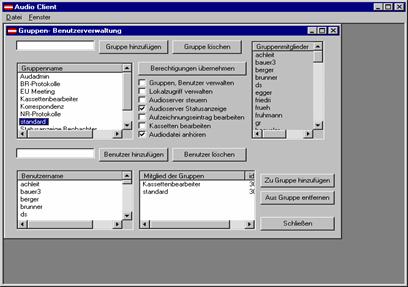
illustration 21: audio client:
user administration
The sound sources are administered by the persons
who are entitled to do that.
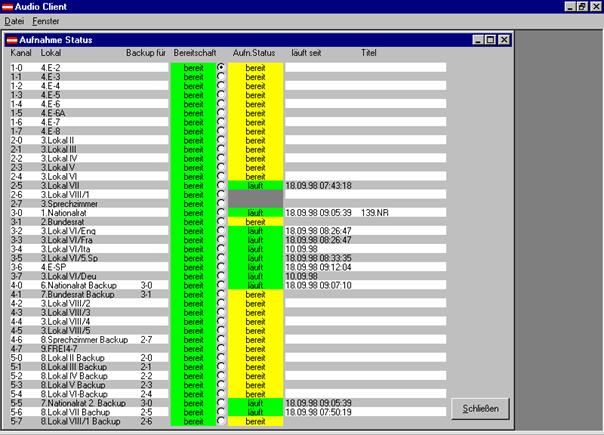
illustration 22: audio client:
recording status
3.4.4
Audio
Player
The playing of the selected audio data is done by
means of the audio player.
The audio player shows
-
the sitting
-
the real time of the speech
-
the current speaker (as soon as he/she is
classified)
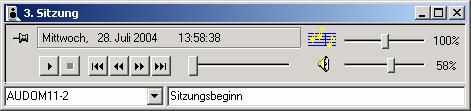
illustration 23: audio player
With a pedal the user can start, stop, rewind and
forward the audio recording.
3.5
Navigator
3.5.1
Survey
The administration of any sitting in cooperation
with the audio system is mapped in the navigator.
The navigator offers a structure that is adapted to
the explorer allowing the administration of diverse categories of sittings.
Within this structure the single sittings are
created and assigned to the audio data. The navigator is integrated into the
structure of the Parliamentary Administration, but is also available standalone
and makes use of the data base of the audio system.
With the navigator the following functions are
realized:
�
mapping and administration
of sittings
�
access privileges concerning
the audio system
�
status administration of the
speeches respectively the tapes of a sitting
�
E-mail interface (at the
moment with exchange for the mailing of the speeches and the receiving of the
re-mails)
�
functions for the
publication on the internet (this function is momentarily tailor-made for the
infrastructure of the Parliamentary Administration)
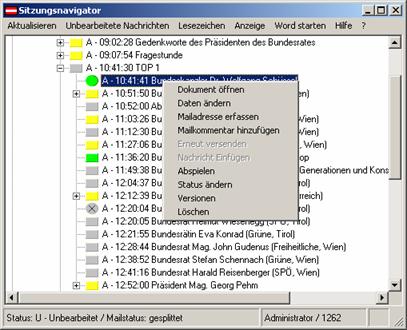
illustration 24: navigator
3.5.2
Logical process
The
navigator is optimized for the making of reports.
�
creating a
sitting
�
optional
creation of speeches during the sitting, if no speaking time administration is
available
�
administration
of the �tapes� of the audio system per hour in an one stage or two
stage-pattern (typist - parliamentary reporter or just one person)
�
transfer of
the documents from a time-related structure (tapes) into a speaker-related
structure
�
mailing of
the speeches and dealing with the re-mails
�
comparison
of the mailed and received documents with the current version
�
status
administration for all components (subdividing of the structure of the sitting
in debates, items on the agenda, etc.)
�
insertion
of other documents
�
making of
the complete record with table of contents concerning all structural steps
�
support
when converting the documents into PDF and representation on a web server
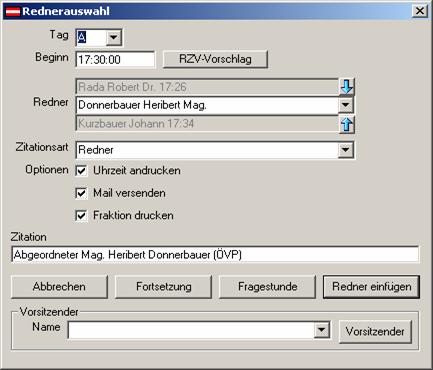
illustration 25: selection of
speakers
A detailed documentation can be obtained from Rodlauer Computer HGmbH
respectively on the internet: www.rodlauer.co.at/Sitzungsverwaltung.
4
List
of illustrations
illustration 1: process: from the speech to the
Official Report
illustration 2: course of events in the plenary
chamber
illustration 3: the typist's first draft
illustration 5: fixed schedule
illustration 7: selection of speakers
illustration 8: editing by the parliamentary reporter
illustration 10: Temporary Report on the intranet �
time-related
illustration 11: structure of the navigator
illustration 12: representation on the intranet �
speaker-related
illustration 13: mailing of the documents
illustration 14: comparison of the documents
illustration 15: Official Report
illustration 16: representation on the internet per
page
illustration 17: audio2 system concept
illustration 18: audio client: administration of the
recording
illustration 19: audio client: recording details
illustration 20: audio client: administration of
meeting rooms
illustration 21: audio client: user administration
illustration 22: audio client: recording status
illustration 25: selection of speakers
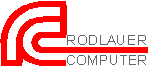
|
RODLAUER
COMPUTER Handelsges.m.b.H. |
|||
|
A-1130 WIEN |
A-8983 BAD MITTERNDORF |
VOLKSBANK
BAD MITTERNDORF |
FIRMENBUCH-NR.: FN 73759 w |
|
ERZBISCHOFGASSE
53 |
ZAUCHEN 144 |
45752130000
BLZ: 42740 |
FIRMENBUCHGERICHT HG LEOBEN |
|
Telefon
01 / 879 25 30 |
Telefon 03623/2505 |
CREDITANSTALT-BANKVEREIN |
ARA Lizenznr.: 3000, DVR: 0741388 |
|
Telefax
01 / 879 25 30 900 |
Telefax 03623/2505 4 |
0942-38185/00
BLZ: 11000 |
|